Home
Overview
Task 1:
OHS Workbook
Task 2:
Web Portfolio
Task 3:
Band Graphics
Task 4:
Animation
Task 5:
Audio Remix
Task 6:
Creative Thinking
Task 7:
Vision/Sound Edit
Task 8:
Screen Industry Research
Task 9:
Assist with Basic Camera Shoot
Task 10:
Promotional Video
Task 11:
Exporting Audio
Task 12:
Capturing & Preparing Audio
Welcome to Certificate 3 in Media
Certificate III in Media (Multimedia) is a practical course aimed at teaching the skills and knowledge used in the Media industry. The course runs for three semesters over two years. Students achieving the Certificate can then go on to attempt Certificate IV and Diploma of Multimedia. There are many opportunities of employment in a range of jobs, from advertising to television and web site management. It is a challenging, but highly satisfying area of study that delivers excellent transferable skills in a professional IT environment.
Introduction
Files and Resources
Computer Lab Rules
Course Design
Assessment Tasks
Assessment Policy
Advertising, Design and Film are burgeoning areas in our modern world. Opportunities for keen, talented trainees are becoming increasingly available. Motivated individuals skilled with Multimedia abilities and also show initiative, creativity and a professional attitude are highly sought after by employers the world over.
Multimedia brings together a number of contemporary digital software technologies: Web Page Production, Online 2D Animation, 3D Animation, Digital Video Production, Photographic Manipulation.
The foundation skills underlying these technologies are the essential components for successfully working in new digital frontier industries, including computer games design, digital compositing, online web animation, and e-learning.
Our course has a strong emphasis on web design as the final presentation method for completed work. However, within this emphasis, students develop particular interests or discover a natural affinity with a particular discipline. Some are natural Web Designers, some are Animators, or some choose to make interactive videos in specific industry, sporting and cultural areas.
Certificate III in Multimedia (CUF30107)
This qualification introduces the technical and creative skills required in the Multimedia industry. It does not provide an entry point for professional work, and is intended as the first part of studies towards a Diploma of Multimedia.
This course of study aims to give the students an introduction and an awareness of the world of Multimedia and how it impacts both upon themselves as consumers and the community in which they live. One of the goals is to develop a responsible attitude toward the use of resources in the community and to show the students the importance of the role that each one has to play in the use of our resources and gifts given by God.
Course Outcomes
The Certificate III in Business is designed to provide you with the practical skills required to gain employment in modern Multimedia organisations in a broad range of occupations. This nationally accredited training qualification will provide you with the practical skills and knowledge to undertake a range of tasks in a range of occupations employing Multimedia specialists.
Course Content
The course comprises a total of 11 Units of Competency and will be completed over 2 years (3 semesters).
- Course content will include:
- Occupational health and safety
- Production of 2D design and animation
- Video editing and scripting
- Audio capture and mixing skills, and
- Work flow procedures.
Their will be a range of assessment tasks that meet the learning needs of the students and ensures coverage of all types of course outcomes and content. Students will be given multiple opportunities to display their competence of the requisite skills and concepts.
Students must be deemed competent in all units to achieve the full certificate.
A Certificate of Attainment will be awarded for students who successfully complete some but not all units of the qualification.
As a Curriculum Council endorsed VET course, completion of this qualification also contributes towards achievement of your WACE.
There is a small additional cost of $50 per Certificate (paid once only for the entire two year course). This will contribute towards covering the additional costs of the external Registered Training Organisation that is required to oversee the certification process.
Files and Resources You Need to Keep.
You are required to manage your files stored your local drive in an organised manner.
In your DOCUMENTS folder you must create the following folders:
- GRAPHIC DESIGN
- WORD
- AUDIO
- WEB
- VIDEO
You are to store all your large files in these folders.
Create a folder called "Web Portfolio" in your 'SITES' folder. This is where your portfolio web page will reside.
Within each of these you are to keep relevant, associated files that will be used for assessment purposes. This is to allow you to find your work again and allow me to find your work for marking and checking authenticity.
USB Drive and/or external drive
You are required to purchase an external HD or USB to backup all your work. You can buy them through the IT department at the school or you can pick them up from any store that sells computer accessories. It would be wise to consider investing in a large external drive.
Headphones
These will be required at various stages for viewing videos and mixing audio in class. Headphones are available for use in the classroom but you may choose to bring in your own or purchase some from any store that sells computer accessories.
Course Work Pad
You will need an A4 Work Pad for some of your Course Work. This Work pad will be used to justify your marks; ie If your teacher needs to they will consult this pad to aid in assessing your work and justifying that it is your own work. The Course Work pad will be required from time to time so that your teacher may assess your progress. Please bring them to all classes. A filing cabinet is available in the Computer Room to store these planning items. Ask your teacher for more details.
Common sense & respect for others (and yourself!) are the overarching guidelines by which you should act in this course.
- All school rules must be obeyed.
- All computer usage rules must be obeyed.
- No food, drink or gum can be brought into the computer laboratories. That includes water.
- Students must be prepared for class and ensure they do not need to leave class for the duration of the lesson to:
-
- Go to the toilet
- Get a drink
- Get resources required for class
- Students must remain seated at all times. The only reason to leave your place is to return to the centre desks, use special equipment like the scanner or get a printout from the printer.
- All work done during class time must be related to the course being studied, unless given special permission by the teacher.
- Student must not interfere with another student or that student's computer of in any way .
- No student will print unless the teacher in charge has given approval.
- Students will immediately do as instructed without question.
- Chairs must be sat on properly. This protects the chair from damage and the student from injury.
- Rubbish must be placed in the bin provided.
- Your teacher will advise you as to the software that can be used and the files that associate with that software. Files with extensions that do not relate to class work are banned. Students with these files in there possession can expect them to be deleted without warning.
How does a Certificate Course work?
- A completed course requires successful completion of all the Units of Competency (UOC) required for that course.
- A course generally has between 11 and 15 UOC.
- Each UOC is divided into several sections called critical elements (like chapters in a book).
- You will receive a grade of “CO” – competent - meaning you have passed or “NYC” – not yet competent - meaning you still have some way to go. You will be permitted two attempts at each unit of competency.
- To be deemed Competent, you must show evidence that you have completed all the elements of each UOC.
To gain your certification you must complete the following units over three semesters. Each unit will have a specific task (or in some cases tasks) that will allow you to complete the unit requirements.
Year 11 Units
BSBDES201A - Follow a design process
CUSOHS301A - Follow occupational health and safety procedures (core unit)
BSBDES302A - Explore and apply the creative design process to 2D forms
CUFANM301A - Create 2D digital animations
BSBCRT301A - Develop and extend critical and creative thinking skills (core unit)
ICAU3126B - Use advanced features of computer applications
Year 12 Units
CUFPOS201A - Perform basic vision and sound editing
CUFCAM201A - Assist with a basic camera shoot
CUFIND301B - Work effectively in the screen and media industries (core unit)
CUFSOU301A - Prepare audio assets
CUFSOU302A - Compile audio material for broadcast
In order to achieve competence and have this recognised by an award or qualification you will need to be assessed by our RTO against the relevant UOC for the course. The Course certificate is based on successful demonstration of competence for ALL Units of Competency in the course – this includes each element within each UOC. For each UOC, students will have at least two opportunities to demonstrate their competence.
What is required for Assessment?
Assessment is a process that will require you to provide evidence that you have achieved the skills, knowledge and attitudes required in the units of competency. The evidence that you may provide can take many forms, and should include at least two of the following:
Direct evidence is obtained when the Teacher observes the student actually performing in the workplace or simulated workplace at school. This includes:
- Demonstrating a workplace procedure – checklists provided in this booklet.
- Producing a product
- Completing a work project
Indirect evidence is used when it is not possible or desirable to conduct the assessment in the workplace.
This includes:
- Undertaking a research project
- Doing role plays
Supplementary evidence is used to verify or support evidence already gathered.
This includes:
- Written or oral questioning
- Third party reports from peers and/or supervisors
- In most cases a combination of the above will be used to ensure competence.
Tips for collecting evidence to add to your portfolio.
Evidence is the term used to describe the information that your Teacher uses to ensure that you have gained the skills and knowledge in each topic. Evidence can be gathered in a variety of ways:
- Physical evidence: Evidence you have gathered and produced on the job and any training sessions by your facilitator. Copies of documents you have produced.
- Observation: Your Teacher watches you at work carrying out your daily tasks.
- Demonstration: Your Teacher may ask you to demonstrate a specific task.
- Questions and Discussions: Your Teacher will ask you questions about your assigned tasks and may ask about your performance and ability from a person who works closely with you.
- Journal: A written record of tasks you have undertaken and your reflections upon your learning process.
All these forms of evidence are considered valid when verified by your Teacher.
Please first read carefully the School Assessment Policy, which is outlined in your College diary. This clearly details the College policy for the assessment of Year 11 and Year 12 work. As this is a stand alone VET subject, you will notice several differences with regard to assessment. You should particularly note the following aspects:
Supervised Tests
- Students who copy from another student will score zero for that task.
- Students who allow another student access to their work will score zero for that test.
- Students who are absent from tests without a valid reason will score zero for that test. A letter will be sent home to notify the parent of the missed test if a reason for the absence has not previously been received in writing. The school will determine the validity of the reason.
- Students who have their preparations for a test interrupted in the period immediately before the test date should inform the School beforehand. Students may be required to produce documentation to support their claim.
- Students who have a temporary or permanent disability which may disadvantage them in tests should inform the School and provide relevant documentation.
Unsupervised Assignments and Set Work
All set work and assignments must be presented by the advised deadline. Failure to do so may result in a NYC (Not Yet Competent).
- It is the student's responsibility to monitor the work and time schedule to meet submission deadlines. If the student is absent when the assessment task is given, then it is their responsibility to follow up and ensure they have all details of the work that needs to be completed.
- An extension of time may be granted in exceptional circumstances, but only where the student has negotiated this extension with the teacher concerned PRIOR to the submission date. This is particularly important in any Group Tasks. Students should be aware that it may not be possible to grant extensions in this task due to the nature of the projects undertaken.
- If a student does not receive an assessment task (e.g. due to a long absence), the student should see the teacher immediately on her return to School and should negotiate a submission date for this work. A satisfactory note / medical certificate may be required.
- Teachers will employ strategies to ensure that work submitted for assessment which has been completed in an out-of-class situation is the student's own work. Work will not be accepted from students who submit work which is not their own but is presented as such.
Overview
Year 11
Task 1 - OHS Task and Handbook
OHS Booklet
Download the Learner's Guide and complete the booklet during class time (along with the guidance of your teacher).
Save your work electronically in your 'WORD' document folder.
Once you have completed the Learners Guide, download the Assessment Booklet and complete individually.
You may use your Learner's Guide as a reference.
You will need to complete the Safetyline Smart Move Certificate:
http://smartmove.safetyline.wa.gov.au/course/view.php?id=2#
Click on the 'General Module' (midway down the page) then click on the 'Lesson & Quiz' link
You will need to register is you don't have an account
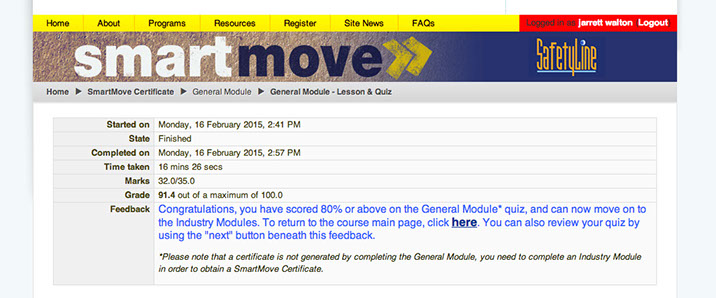
Save these in your 'WORD' document folder and attach into your assessment workbook.
You will be required to hand in your Assessment Booklet (soft copy) for competency.
Unit of Competency Assessed
BSBWHS201 - Contribute to health and safety of self and others (core unit)
Task 2 - Web Portfolio
You are required to design and implement an online portfolio and résumé that will help increase your employment opportunities in the future. You will work primarily with Adobe Muse (Dreamweaver and Flash is an option but talk to me prior to commencement) to build a web presence, showcasing your talent and practical experience to future employers. The site will include online copies of your résumé, references, & galleries featuring multimedia work you have produced over the duration of this course. This site is central to everything you will do in this course as all tasks you complete will be compressed and linked to your portfolio for assessment.
The final output of the project will be both web format and physical CD-ROM's that can be posted to potential employers.
For some more advice on preparing a portfolio for a potential employer go here
The portfolio must include explanations of how you completed each task and include a series of journal entries explaining what you did and when.
In completing the portfolio you also need to complete the following tasks:
1. Demonstrate different navigation systems and interaction methods
2. Personal Logo using Illustrator
3. Embed videos
4. A series of Photos edited in Photoshop
5. Original sound files mixed in Logic Pro X
6. Original video footage edited and compressed in Premiere Pro
Unit of Competency Assessed
BSBDES201 - Follow a design process

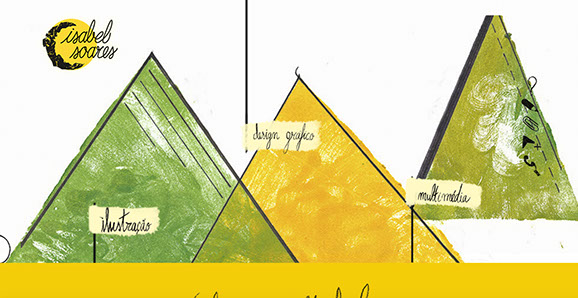
Task 3 - Original Band Artwork
(Note: Before beginning this task you must have completed the in-class Photoshop workshops and watched any associated video tutorials)
You have been approached by Sony Music to produce the album artwork and associated print materials for one of their upcoming artists. As they are a new band Sony are wanting a distinct style and image to be projected through the promotion with a clear synergy between the mediums used (ie: distinct colour scheme, logo, style, layout etc).
The CD Artwork, poster, magazine advertisement and web page, must be developed in conjunction with 'the band'. All elements must be designed using industry standard print specifications (see templates below).
Here are some examples of band posters:
Here are some examples of album artwork:
This is an individual design task but has elements of group work:
- You are the creative director of a band. You must decide on a genre of music and a style that will flow through to the design elements of your album cover and associated print materials. Keep in mind that in Task 5 you are producing a song in this genre.
- You must think very carefully about the genre of music and use imagery that will suit it and the audience of that style of music (remember the genre of music must not be overtly offensive or go against the ethos of the College).
- As you are designing for a real world client you must design to professional specifications (always use CMYK at 300dpi in Photoshop).
You must download the following files that contain the industry specifications required:
- Specs for CD Artwork (use CD_Booklet.psd and Icon_tray_out.psd templates)
- Specs for on disc Print
- Specs for Xpress Magazine advertisement (choose either Half Page horizontal or vertical, or Quarter Page horizontal or vertical). Dont forget to include a bleed area (3-5mm) around your artwork and include information about an upcoming gig (date, venue, ticketing, SONY presents..)
- Specs for band poster
NOTE: If the work is not up to a professional standard that I would be happy to present to a client in the real world - you will have to resubmit!
EXTRA RESOURCES
For some ideas and inspiration check out some band designs by Invisible Creature
Click here for some extra tips to avoid problems.
Unit of Competency Assessed
BSBDES302 - Explore and apply the creative design process to 2D forms
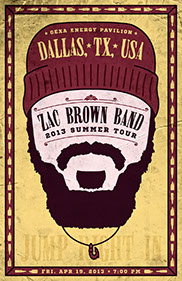
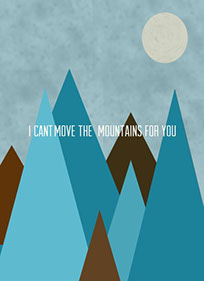
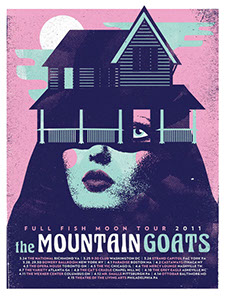
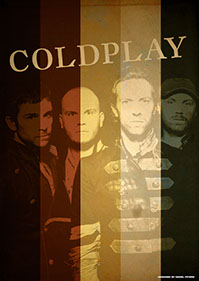
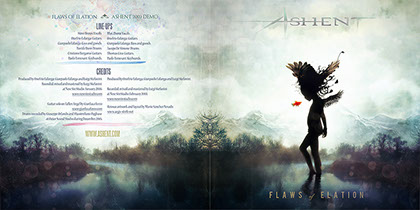

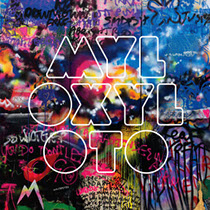
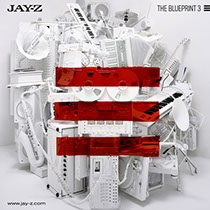
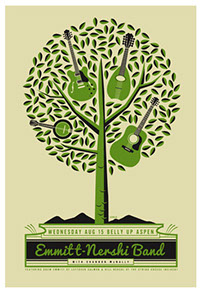
Task 4 - Create 2D Digital Animations
This task involves the design and production of an animated web banner and an animated advertisement for your fictional band. It is important that you save all tutorials and minor pieces as part of your main portfolio website as proof of your production process (place these into a file titled 'INSPIRATION').
Part 1: Animated Web Banner
You must create an animated banner for your Digital portfolio/show reel. The banner needs to be thoughtfully designed using animation to enhance the impact of the graphic. Illusions such as lightning, water, car movement, animal movement, natural forms such as snow flakes, leaves, bubbles etc. can add interest to an otherwise simple design.
The design needs to have a theme that can be easily recognised.
Banner Size: 960w x 300h (pixels) - 960px is the generated Adobe Muse page width layout although it may vary according to the width of your web portfolio design.
Here is an example from a past student:
Part 2: Animated Band Advertising
You must create an original animation that tells a simple story connecting to your band (ie: an animated banner promoting an upcoming music festival).
Multiple layers must be used to create a sense of movement relative to scale
Audio (music, sound effects, narration) must be included on at least 2 layers/sources.
All supporting sketches and storyboards must be evident in your workbook or your website
You may use the photos shot for your band poster as an element of your animation
We will use After Effects as our platform to create the animations however, you may choose to use Flash, Photoshop, Edge Animate or Motion (check with your teacher first)
Banner Size: 500w x 200h (pixels)
Unit of Competency Assessed
CUAANM301 - Create 2D digital animations
Task 5 - Remix and Original Song Creation
Part 1
Using Logic Pro X as your Digital Audio Workstation you will remix a professionally pre-recorded track. You will receive separate tracks of vocals, drums, bass, guitar, and keyboards and add new loops and textures to create a remix of the song (teacher will provide on shared drive).
You must:
- Use Logic Pro X editing tools to cut and re-arrange the existing composition
- Use Logic Pro X loop tools to add new loops and sounds
- Use Logic Pro X midi instruments to play a new part or sound effect over the song
- Export finished product as high quality MP3 and attach to web portfolio.

Part 2
Using Logic Pro X as your Digital Audio Workstation you are required to produce a professional sounding song that adheres to the typical structure of a song in your bands chosen genre.
Each song must feature the following:
- Use of loops
- Use of Midi or software based virtual instruments
- Use of analogue external audio on at least two of the tracks This could be a vocal, acoustic guitar, bass guitar, piano, triangle, hand-claps….etc.
- Each song must utilize at least 8 different tracks (i.e. vocal, drums, guitar 1, guitar 2, bass, piano, strings, percussion).
- You may choose to record experimental sounds such as metal poles or scraping shoes to enhance your recording.
Each of these tracks must then be edited, equalized, effected, mixed, and panned effectively into a sonic masterpiece.
At the end of the task there will be a class vote on the best track.
Unit of Competency Assessed
CUASOU202 - Perform basic sound editing
Task 6 - Industry Assignment (Creative Thinking)
This task is essentially related to lateral thinking, brainstorming and developing creative approaches to solving problems. It should be enjoyable, but taken seriously as it represents a core unit in this course.
You have been assigned the role of coming up with a pitch for the design company you are working for. They need a concept, an all encompassing idea or theme that will produce results for the company.
The initial part of this task will involve some practical exercises that may be done at home or at school. They are merely aimed at giving you some broader ideas as to what you can use to generate visual solutions. These exercises are called "media testing".
After doing your media tests you will need to begin the task of coming up with the idea. If you work this way you will find it easier to arrive at a creative solution. Try not to think of an idea, then work towards it, rather experiment and see what comes up. Then look at how you could use it.
The process of working from paper and other media into digital images should create some interesting design opportunities.
BEFORE YOU BEGIN:
In your GRAPHIC DESIGN folder create a new folder and label it 'TASK 5'. Be sure to save all your work for this task into the new folder
Media Test 1
Make a potato or apple shape by cutting it in half, then cutting a design into the cut surface (be careful with sharp knives). Print the shape onto a sheet of paper using paint, ink or colourful food, or, sketch a shape, image / experiment with drawing lines, scribbles...(try not to think about a logo). Experiment with possible font ideas for the branding of the company name.
Take a digital photograph and save it in your 'TASK 5' folder.
Media Test 2
Take 3 digital photographs of textures found in natural objects - leaves, stone, clouds etc.
Media Test 3
Take 3 digital photographs of textures found on man-made surfaces - bricks, bitumen, rusty metal
Media Test 4
Take a piece of A4 and drop some ink onto it to make splotches. Take a digital photograph and save it in your 'TASK 5' folder.
PHASE 1
Import one of each of your Media tests into Photoshop and use the tools available to produce a 'flat' image, reduced to 2 colours.
Open two of your texture photos and use Photoshop to distort the colours. You could use the curve editor, channel mixing, hue and saturation adjustments, magic wand and layer fills. The result should be colourful and dynamic (and have natural movement).
Open the image created by the ink splotches and use Photoshop to invert the colours and stylise the image.
To open up new creative possibilities you must also 'trade' one of your images with another student and incorporate each others textures into your own work. This process of collaboration and sharing of resources will open up new possibilities that wouldn't be available if just working independently.
Once you have developed 6 original pieces incorporating a mixture of your paintings, natural and man-made objects, create a web gallery of these and attach it to your web portfolio site. These images will inform the next phase of your project.
PHASE 2
You should now have an 'image library' to draw from. At least one of the images that you have generated in Phase 1 needs to be incorporated in the design concept (ie: to establish a colour set, to inform a logo design etc).
You may include any photographs that you have taken to support your concept. Web sourced material needs to be referenced accordingly.
You will need to select a company from the options below and design the following:
- Logo (designed in Illustrator)
- Web page - 1000w x 500h pixels at 72dpi
- Business card (9cm by 5.5cm at 300dpi) Download BC template here
- Letterhead (embedded in header of A4 letter template in MS Word)
- Advertisement splash screen - 1920 pixels by 1080 pixels at 72dpi
- Slogan for your company to be added to web page, letterhead and splash screen.
Each design will be converted into web friendly format (ie: saved for web) and presented in a way to maximise the impact of the product on your web portfolio.
Remember to think laterally and be creative!
Option 1: Everyday Airlines
Up and coming domestic air service to local destinations. The company wants to appeal to the regular family by offering holiday packages that centre around the beauty and discovery of what WA offers.
Option 2: Holy Roller
A new motorcycle brand for accessories, clothing and related products. They want to capture the hi-tech market. High quality, well engineered and gutsy. Mostly aimed at a 20 - 40 year old male demographic.
Option 3: Rosella
A new shop located in Claremont, Cottesloe and Perth city. Retails the latest fashion items for young women.
Option 4: Image Plus
Image Plus is a new photography store that specialises in DSLR and video cameras. Image plus would like to target younger photographers and filmmakers in high schools and universities by offering special student deals and promotions.
Unit of Competency Assessed
BSBCRT301 - Develop and extend critical and creative thinking skills
Task 7 - Basic Video and Sound Editing
Part 1
The aim of this task is to get a satisfying soundtrack synchronised to a pre-recorded silent video clip. You will need to import the footage into Logic Pro X and use loops, midi, and audio to produce a soundtrack that matches the vision. Layering of sounds is imperative, and you will need to include well timed sound effects to emphasize the visuals.
The key elements elements you must use are:
- Music
- Sound Effects
- Atmospheric Sounds
You may also include elements of 'dialogue' and 'foley' sounds if time permits.
Click here for a video that explains these elements of sound in more detail
Download the film and get started!
Once completed you must export your video for web and attach it to your portfolio site.
Part 2
Before beginning your editing please work through the following video tutorials which explain the fundamentals of video editing in Premiere Pro.
For a step by step PDF on how to set up your project correctly before you start editing (this is very important!) click here

Premiere Pro Tutorials
For an in depth tutorial on creating dynamic titles in After Effects watch the video below:
You will need to copy footage from the 'Lord of The Rings' folder on 'student sharing' to the local drive of your computer.
Task Description
Sony Pictures have approached your film post-production company to edit together a film trailer for their upcoming Lord of the Rings film. In this task you will use actual clips from the movie and construct a trailer that helps sell the movie.
You must begin by importing vision from out takes of "Lord of the Rings" into your video editing application. Click here for instructions.
Your product must adhere to the conventions of a movie trailer and as such must include:
- A clear 3 Act Structure
- Written titles
- Possible voice over narration
- Mixture of sound (music, atmospheric, foley, sound effects, dialogue)
- Dynamic and engaging visuals that helps sell the film to the audience
- Fast rhythmic editing
Exporting your Project
Your final product will be a dynamic 2 minute trailer that you will compress for web using Adobe media encoder. This video will then be attached to your portfolio site. You must also export a working Edit Decision List (EDL) of your project and email to a friend to make sure it works on another computer.
What is an EDIT DECISION LIST (EDL)?An EDL is basically data relating to the timecode of offline video files. This data can then be used to link to the full resolution files for outputting the final edit. It can also be used to move editing projects around easily from computer to computer. Click here to watch a basic tutorial on creating EDL's in Premiere Pro.What is the difference between online and offline editing?For online editing, you edit clips at the level of quality required for the final version of the video program. This is the default method of working in Adobe Premiere Pro and Final Cut Pro. Online editing works well when the speed and storage capacity of the host computer are adequate to the demands of the video formats used (we usually online edit here at school).For example, most modern computers can handle the data rate of HD in full resolution. They may be challenged, however, by the greater demands of, for example, 4K footage. For many videographers, that’s where offline editing comes in. In offline editing, after capturing high-quality clips, you make low-quality copies of them for editing purposes. After editing, you can unlink the clips in Adobe Premiere Pro (called proxy files) from the low-quality media, and re-link them to the high-quality originals.You can finish, render, and export your final product in high-quality. Editing the low-resolution clips allows standard computers to edit excessively large assets, such as 4K footage, without losing performance speed. It also lets editors use laptop computers to edit, for example, while on location. You may edit a project entirely online.On the other hand, you may edit in a two-phase workflow: making your initial creative decisions offline, then switching to online for finishing tasks like fine-tuning, grading, and color correction. You can complete an offline edit of, for example, a 4K project with Adobe Premiere Pro and then export your project to EDL for transfer to an editing system with more powerful hardware.You can then perform the final online edit and rendering, at full 4K resolution, on that system.
Unit of Competency Assessed
CUAPOS201 - Perform basic vision and sound editing
Task 8 - West Australian Screen Industry Presentation
You have been hired as a producer for a new feature documentary film to be filmed in Western Australia. As part of your responsibility you need to prepare a 6 page PowerPoint presentation for your production crew to give them all the required information about working in the screen industry in WA.
- You will work on this task at home and present your findings to the class as a keynote or PowerPoint presentation
(at least one slide required per point below - see example here) - You must inform your crew about the 'Media Entertainment and Arts Alliance'. Explain simply what it is and some of the benefits of being a member.
- You must inform you crew about at least two upcoming opportunities (ie short courses) for relevant training for the screen industry in WA.
- Find and summarise a relevant article that will inform the crew of the latest developments in film production
(ie find a relevant article from http://nofilmschool.com/) - Outline to your crew the key elements of the 'Journalists code of Ethics' http://www.alliance.org.au/code-of-ethics.html/
- Explain one relevant element of the "Safety Guidelines for the Entertainment Industry" developed by the 'Media Entertainment and ArtsAlliance'
(ie safe lighting operation, working at heights etc) - Explain to your crew some relevant funding and opportunities for raising money in WA for future productions (ie https://www.fti.asn.au/make)

Some suggested web pages for your task:
http://www.murdoch.edu.au/Courses/Screen-Production/
http://perth.sae.edu/en-gb/home/
Task 9 - Assist with a Basic Camera Shoot
Click here and here for more information on the competencies you must demonstrate before you can film (watch the link below to recap on the key competencies that will be tested).
Basic Video Shoot Demonstration from Swan Christian Media on Vimeo.
Good discussion on 3 point lighting for interviews:
Units of Competency Assessed
CUACAM201 - Assist with a basic camera shoot
Task 10 - Plan, Capture & Edit Promotional Video
This task involves producing a promotional video for a real world client.
You have been contacted by Swan Christian College to produce a learning area video that will be used for promotional purposes on the school's web page. Your video will incorporate an interview with the key teacher of the learning area discussing the subject, and will include interesting and well-composed 'B roll' footage of student's partaking in the subject. You will then mix music and graphics over the piece producing a clear and concise promotional video of a professional standard. Excellent pieces will possibly be used on Swan's web page which will be great for your resume and help increase your employability in this field in the future.
See examples below:
This is a major task that covers a number of units and will involve a large degree of planning, time, and effort. You will need to produce all supporting documentation including:
- Client email
- Treatment
- Design proposal
- Production schedule
- Interview questions
- Storyboards
- Detailed shot list
- Equipment check list
- Clearance forms
- Written Quote
Click here to download a Pre-Production Documentation Workbook
In addition to this you will need to consider lighting and location carefully. The footage needs to be carefully shot, paying attention to technical conventions to create a strong connection between the audio and the vision. All audio must be recorded discretely and in a highly professional manner.
Editing and effects need to be worked through following standard media work flow procedures, including colour adjustments and grading. Final post production can be achieved with colour grading software (Magic Bullet Looks, After Effects).
On completion the clip needs to be exported as a full quality movie file (quicktime mov), then compressed to be used online using 'Adobe Media Encoder'.
Task 11 - Prepare Audio Assets Interview Practical Task You have been hired by ABC radio to interview famous celebrity _________. You only have ten minutes to interview him/her & must ensure you conduct yourself in a professional manner (click here to see one of Australia's best interviewers in action) As such you must research your celebrity and plan 3 thought provoking questions. Your producer has requested you touch on the 3 following points.Their history (how they got started)Their inspirationTheir future goals
1. Read this article interviewing tips PDF2. Research your celebrity and prepare your 3 key questions. You will also write down your expected responses based on the research you have conducted.3. Practice your questions with a friend (keeping in mind the techniques you've just read about)4. Check audio equipment and levels and perform your interview with your partner who will pretend to be the celebrity (with portable recorder or Rode Podcaster)5. Capture your sounds to logic pro and edit out any mistakes6. Add insert effects and equalise sounds before exporting/bouncing your audio file (screen shot your project with your effects visible)7. Bounce two versions of the file - AIFF for Radio and MP3 for web8. In iTunes add metadata to the file (ie: label date and interview information and a photo of Britney)9. Attach both versions of the file to your web portfolio Click below to watch a detailed video stepping you through this unit.
After capturing your interview you will be outputting your finished audio recordings in a variety of formats. You will learn the differences between lossy and lossless file formats and be able to identify and export the major file formats used in the industry today (for our task this will be AIFF and MP3). You will learn the basics of analogue and digital signals and gain an understanding of sample rates and bitrates. You will also be introduced to the basics of EQ and how certain frequencies can be amplified or removed for different purposes. You will also add metadata to your audio file in iTunes.You will be customising export settings for you various file formats using tools within iTunes and Logic Pro. For a great explanation on Lossless and Lossy formats watch the video below: Andrew Scheps - Lost in Translation  Click here for more information on file formats Unit of Competency Assessed CUASOU304 - Prepare audio assets
Click here for more information on file formats Unit of Competency Assessed CUASOU304 - Prepare audio assets
TASK 12 - Compile audio material for broadcast
Introductory Task (sound identification)
The aim of this Mini Task is to give you the skill to differentiate between layers of sound in a completed soundtrack. You must watch the short video above for an explanation on the five elements of sound in film.
Then identify in detail the layers of sound (dialogue, music, sound effects, foley and atmosphere tracks) in the following video.
Click here for the worksheet - when completed email to teacher.
Note: You will need to complete this task using headphones.
Major Task Description: The aim of this Task is to prepare a broadcast quality sound production.
Pixar has hired you to create an original sound-scape for one of their animated feature films. You need to build a 2-3 minute professional soundtrack covering the 5 elements of sound discussed in class (dialogue, music, sound effects, foley and atmosphere tracks).
You may choose from a number of scenes provided by your teacher.
You will be completing your pre-production and script using Celtx which is installed on all the macs. Click on the following links for more info on writing a script and script formatting. For an in depth explanation of how this program works please go here.
For this task the emphasis is on the:
- Planning – time lines, deadlines, script
- Preparation – rehearsal, equipment checks, selection of microphone/s
- Execution – recording, file formats, noise reduction
- Post production – Equalization, compression, mixing, adding effects and outputting (bouncing)
Remember to:
- Prepare and submit detailed script and sound acquisition check list
- Prepare the studio and equipment
- Test equipment by pre-recording checking for appropriate recording levels
- Record the performance (read through the following page for Mic technique)
- Add external audio in post production
- Mix and export the audio (adding effects and EQ as required)
- Export the finished product in two industry standard compressed and non-compressed file formats (ie: .aiff, .wav, .mp3, .aac).
- Link your finished work into your website and check it works!
NOTE: Students will collaborate in small groups, but will produce an individual projects (your teacher will explain how this will work practically during class time). Time management is paramount as each project will have to be performed with sufficient time to get through post-production and encoding. You must also include audio recorded from outside of the studio, mixed in post-production to create a credible soundscape.
For a behind the scenes on Pixars sound work flow watch the video below: For an excellent video explaining 'foley' watch the video below:
For an in depth video on recording click below:
Unit of Competency Assessed
CUASOU305 - Compile audio material for broadcast
Tutorials
 Swan Christian College - Media Department
Swan Christian College - Media DepartmentSITE MAP
MEDIA TEAM
©COPYRIGHT - SWAN CHRISTIAN COLLEGE 2017
CONTACT
