Home
Overview
Task 4:
Audio Story
Task 2:
Video Game Cover
Task 3:
Social Media Task
Task 1:
Photo Task
Welcome to Year 8 Media Arts
We interact with media on a daily basis - watching YouTube, updating Instagram or listening to the radio on in the car. We make choices about media, and media communicates ideas to us. It is useful to think about and explore how media works, so that you can become an intelligent consumer and producer of media.
The Media Arts curriculum is built around the two interrelated strands, Making and Responding.
This means you will spend half of your time in this course making media productions (photography, editing, sound design, Photoshop, etc.).
Year 8 Media students specifically learn skills in Logic Pro audio software, photography techniques and Photoshop photo editing.
They will produce a photography sequence, a computer game cover, a social media video and an audio recording as their major production tasks.
The other half will be discussing and responding to professional media, your own work, and work made by other students. You could discuss how to make your own work better, or talk about a technique that someone else in the class used. You will look at the use of stereotypes in media, and the impact that has on society.
We are pleased you have chosen this course and believe you will achieve a high degree of satisfaction from pursuing Media here at Swan Christian College.
Setting up - Media Drive
Before you start anything!
A big part of Media Production is being organised!
Within your '8 Media' folder you should create folders for:
- Task 1
- Task 2
- Task 3
- Task 4
Storing your work in the correct place all the time is very important so that all of the students in your group can access projects all the time. You must label your work properly - sometimes students lose work because they don't name files correctly or it is accidentally deleted or not saved before logging off.
As a media student you will have special privileges which you need to work responsibly with.
You will have access to the 'media drive' to backup and share your work:
- You will keep all your personal media related task work there in a folder called 'your name'.
- You will have 'group folders' where you store your group work. When a person in your group creates a group folder, they need to tell the teacher so special permissions can be created to make it available to all your group members. All group work needs to be kept in this folder, so if one person is away, the others can still work effectively.
Finding your Class on the Media Drive:
- Navigate to your 'teachers name' folder
- Open the Year 8 Media folder
- Open the folder according to what Task you are working on e.g. 'Task 1' folder
- Create a new folder there called 'your name' or 'your groups names' (include first and last name)
Overview
Task 4 - Audio Story
Media Arts, Year 8, The Arts
Due Date: Term 4, Week 5
Weighting: 20%
Duration: (6 weeks, 12 lessons)
TASK DESCRIPTION:
In groups, students are to devise, write and perform a short audio segment that depicts a story. It needs to imitate the use of audio and radio conventions. It is aiming to be engaging and interesting.
CONTENT DESCRIPTORS
MAKING
- Media Languages: Narrative conventions in the context of the media type, genre and/or style studied (ACAMAM066)
- Production: Media production skills that integrate and shape codes and conventions in media work for a specific purpose and meaning (ACAMAM068)
- Skills and Processes: Production process using basic technical skills and processes, scripts, storyboards and layouts (ACAMAM068)
RESPONDING
- Audience: Media production that engages an identified audience within the studied media form, genre and/or style (ACAMAR072)
HOW TO PREPARE FOR AND SUCCEED IN THIS TASK
Prior Learning:
Students may have used Garage Band or similar audio editing software prior to this term. Students will be introduced to Logic Pro audio software within the term.

Process:
- In groups, students to develop a completed script of their narrative.
- They are to use microphones and software to record and edit their audio stories in high quality.
- Add appropriate sound effects and music to enhance their segment and maintain audience interest.
- Students
- They are to export their audio file of edited audio stories as an .MP3 file.
- Complete an evaluation document, stating strengths and weaknesses of their work.
Materials:
- Task Notice and Worksheet questions
- audio and radio conventions document
- narrative planning sheet
- Mac Lab computers,
- Logic Pro software
- microphones/ sound recording booth
- student devices and storage
- evaluation document
Online Links:
Audio Drama Production Podcast
http://audiodramaproduction.com/blog/
Digital Trends: How To Make A Successful Podcast
http://www.digitaltrends.com/how-to/how-to-make-a-podcast/
Izotope: Podcasting Tips for Better Audio Quality
8 Professional Podcast Production Tips
https://www.sitepoint.com/8-professional-podcast-production-tips/
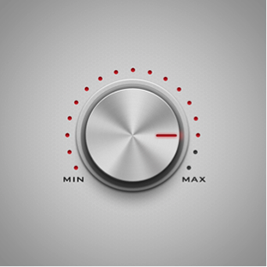
TASK 4: AUDIO STORIES MARKING KEY
CRITERIA
Media Languages: Creation of Audio Story
Student creates an engaging and entertaining audio segment that astutely mimics radio narratives. 9-10
Student creates an original and interesting audio segment that follows radio narratives. 7-8
Student creates an original audio segment that generally follows radio narratives. 5-6
Student does not create an original audio segment that follows radio narratives. 3-4
Student does not create or complete an original audio segment. 1-2
Skills and Processes: Audio Codes and Conventions
Student confidently integrates a wide range of audio conventions to develop the purpose and meaning of their narrative. 9-10
Student capably uses audio conventions to enhance their narrative. 7-8
Student capably uses audio conventions to suit their narrative. 5-6
Student makes some use of audio conventions. 3-4
Student’s use of audio conventions is confusing or inconsistent. 1-2
Skills and Processes: Use of Audio Technology
Student has worked confidently to record their own audio, and has used audio software, music and sound effects to create effective atmosphere and interest. 9-10
Student has worked to record their own audio, and has used audio software, music and sound effects to some effect. 7-8
Student has worked with a group to record their own audio, and has used some audio software, music or sound effects to create effect. 5-6
Student, as part of a group, has recorded some audio and created some basic audio editing. 3-4
Student has demonstrated little understanding or skills in the use of audio recording and editing. 1-2
Audience: Appealing to a Specific Audience
Student creates a segment that confidently uses content and techniques that shows originality, creativity and/or perceptiveness to appeal to the specified Year 8 audience. 5
Student creates a segment that uses content and techniques that would appeal to the specified Year 8 audience. 4
Student creates a segment that is aiming to appeal to the specified Year 8 audience. 3
Student has not created a segment that is directed at any specific audience. 2
Student does not create an engaging radio segment. 1
TOTAL: 35 marks
Task 2 - Video Game cover
Media Arts, Year 8, The Arts
Due Date: Term 2, Week 9
Weighting: 20%
Duration: (6 weeks, 12 lessons)
TASK DESCRIPTION:
Individually, each student will create a cover for a new computer game, featuring the main character. The character needs to be a non-stereotypical computer game character- someone that is rarely represented in contemporary computer games. Possible non-stereotypical computer game characters are:
- a character in a wheelchair
- a non-stereotypical character of ethnicity
- a strong female character
- a senior aged character
CONTENT DESCRIPTORS
- Codes and conventions of common media type, genre and/or style studied
- Narrative conventions in the context of the media type, genre and/or style studied
- Common stereotypes in media work, the values they represent and how these are shortcuts to meaning
- The effectiveness of student media work for the specified audience and intended purpose
HOW TO PREPARE FOR AND SUCCEED IN THIS TASK
Prior Learning:
Most students will not have used Photoshop software before this year. They will have completed some introductory Photoshop exercises within this term. This would include teacher demonstrations of the software, and students creating some designs.
Process:
- Students will view and discuss the form of contemporary computer games
- They will discuss the use of stereotypes in media products, and specifically in compute games
- Students to devise ideas for a computer game cover, using planning sheets, and a drawn design. NOTE: A sports computer game does not really work for this task.
- The cover needs to imitate the conventions of professional computer game cover design. It is aiming to attract attention and appeal to an audience.
- Students will learn basic skills in how to use Photoshop. They will use these skills to design their cover.
- Students to use the standard computer game cover size 13cm x 18cm, resolution 300dpi.
- Locate images off the Internet to use for character, setting, objects and graphics.
- Students consider the use of text for a title, plus use of brand logo, barcode, etc.
- They will complete the cover, and export the image from Photoshop as a PNG.
- Complete an evaluation of theirs and others work, recognising strengths and weaknesses.
Materials:
- Task Notice and Worksheet questions
- Cover design planning sheet
- Mac Lab computers
- Adobe software
- cameras
- student devices and storage
Online Links:
How to create a Video Game cover like Battlefield 4 in Photoshop CS6 (YouTube tutorial)
https://www.youtube.com/watch?v=5B6RS3PmpjU
Creating Dynamic Video Game Cover Art in Adobe Photoshop (tutorial)
http://wegraphics.net/blog/tutorials/creating-dynamic-video-game-cover-art-in-adobe-photoshop/
Photoshop Down & Dirty Tricks for Designers: Video Game Cover Design (tutorial)
http://www.peachpit.com/articles/article.aspx?p=1807180&seqNum=5
How to make your own custom video game covers. (YouTube tutorial)
https://www.youtube.com/watch?v=wYDXr49AAeg
This is a drawn image tutorial, but has some great tips you could use (tutorial)
https://design.tutsplus.com/tutorials/create-video-game-cover-art-in-photoshop--psd-16898
The Short List: 50 greatest video game covers:
http://www.shortlist.com/tech/gaming/50-greatest-video-game-covers#
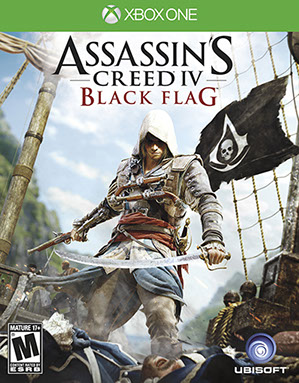
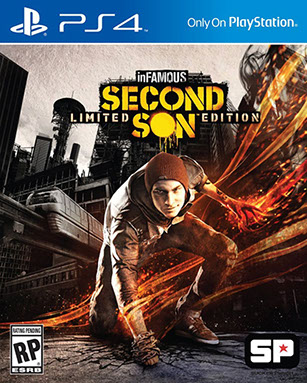
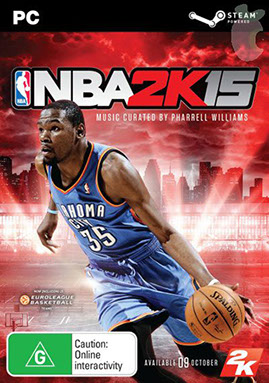
TASK 2: COMPUTER GAME COVER MARKING KEY
CRITERIA
Media Languages: Use of Computer Game Codes and Conventions
- Student creates a visually striking game cover that astutely mimics computer game symbolic, written and technical conventions. 9-10
- Student creates an original and interesting game cover that follows computer game symbolic, written and technical conventions. 7-8
- Student creates an original computer game cover that generally follows computer game symbolic, written and technical conventions. 5-6
- Student does not create an original computer game cover that follows computer game symbolic, written and technical conventions. 3-4
- Student does not create or complete an original computer game cover. 1-2
Media Languages: Narrative Conventions
- Student independently creates an original and creative character and setting conventions in the context of computer games. 5
- Student independently selects appropriate character and setting conventions in the context of computer games. 4
- Student selects appropriate character and setting conventions in the context of computer games. 3
- Student required assistance in the creation of computer game character and setting. 2
- Student has not created appropriate character and setting conventions in the context of a computer game. 1
Representation: Use of Stereotypes
- Student uses broad understanding of common stereotypes and values in computer games to construct a positive portrayal of an innovative character. 9-10
- Student uses understanding of common stereotypes and values in computer games to construct a unique, positive portrayal of a character. 7-8
- Student uses understanding of common stereotypes in computer games to construct a positive portrayal of a character. 5-6
- Student uses understanding of common stereotypes in computer games to create a limited portrayal of a character. 3-4
- Student replicates a stereotype within their work. 1-2
Analysing and Reflecting Intentions: Appealing to a Specific Audience
- Student creates a cover that confidently uses content and techniques that shows originality, creativity and/or perceptiveness to appeal to a gaming audience. 5
- Student creates a cover that uses content and techniques that would appeal to a gaming audience. 4
- Student creates a cover that is aiming to appeal to a gaming audience. 3
- Student has not created a cover that is directed at any specific audience. 2
- Student does not create an engaging computer game cover. 1
TOTAL: 30 marks
Task 3 - Social Media
Media Arts, Year 8, The Arts
Due Date: Term 3, Week 9
Weighting: 25%
Duration: (8 weeks, 12 lessons)
TASK DESCRIPTION:
Students are to discuss and analyse various issues regarding social media. They will then create a 5 minute, YouTube style video, discussing a specific social media issue. Student groups will then create a social media campaign for a school event, Swan Missions or co-curricular program.
CONTENT DESCRIPTORS
- Codes and conventions of common media type, genre and/or style studied
- Production process using basic technical skills and processes, scripts, storyboards and layouts
- Media production that engages an identified audience within the studied media form, genre and/or style
- Intended audiences for which media work is produced

HOW TO PREPARE FOR AND SUCCEED IN THIS TASK
Prior Learning:
Students will have learnt the basics of photography and Photoshop in earlier terms. They will learn and develop these skills in Term 3.
Process:
- Students discuss various social media, experiences and issues as a class. Analyse the positives and negatives of the impacts of social media.
- In groups of two, students decide upon an issue that they want to explore further. Investigate the issue to find out more information.
- Identify your target audience, and their general characteristics, using audience templates doc.
- Discuss ways of presenting this information in the form of a 5 minute YouTube video. The video will need to clearly present the facts about the topic, but be interesting and engaging.
- Try to use some techniques used by popular YouTubers as part of your presentation.
- Film your production. Edit any required video, text and audio. Export video file.
- Present your video to the class, and receive feedback.
- Evaluate the strengths and weaknesses of your presentation.
- From a list of options, students select a school event, Swan Mission or co-curricular that their group could promote through social media.
- Find out required information about the option, and devise ways of presenting this information in a social media format.
- Post the image on a social media platform, and see what response your image gets.
Materials:
- Task Notice and Worksheet questions
- Audience template
- Mac Lab computers
- Adobe software
- cameras/ video cameras/ microphones
- student devices and storage

Online Links:
Government e-Safety Social Networking
https://www.esafety.gov.au/esafety-information/esafety-issues/social-networking
Ethics and Social Media: Where Should You Draw The Line?
Ethics and the Five Deadly Sins of Social Media
The Ethics of Social Media Accuracy
http://www.huffingtonpost.com/jeremy-harris-lipschultz/the-ethics-of-social-media_b_7489280.html
Social Media Addiction Is A Bigger Problem Than You Think
TASK 2: SOCIAL MEDIA MARKING KEY
CRITERIA
Media Language: Use of Codes and Conventions
- Student can identify and construct codes and conventions of common social media images and video to enhance their meaning. 9-10
- Student can identify and replicate codes and conventions of common social media images and video to create their meaning. 7-8
- Student can identify codes and conventions of common social media images and video that create meaning. 5-6
- Student can identify some basic codes and conventions of social media. 3-4
- Student can not distinguish codes and conventions of social media. 1-2
Skills and Processes: Use of Computer Software
- Student independently uses a production process using technical skills and processes, scripts, storyboards and layouts. 9-10
- Student uses a production process using basic technical skills and processes, scripts, storyboards and layouts. 7-8
- Student uses a production process using basic technical skills and processes. 5-6
- Student uses a production process using basic technical skills and processes, requiring some teacher assistance. 3-4
- Student is unable to produce work using basic skills without teacher assistance. 1-2
Analysing and Reflecting Intentions: Engaging Intended Audiences
- Student creates a production that highly engages an identified audience within the form of social media. 9-10
- Student creates a production that engages an identified audience within the form of social media. 7-8
- Student creates a production that attempts to engage an identified audience within the form of social media. 5-6
- Student production has some elements that may appeal to their target audience. 3-4
- Student does not aim to target an identified audience. 1-2
Analysing and Reflecting Intentions: Identifying Audiences
- Student identifies and distinguishes an intended audience for which their media work is produced. 5
- Student identifies in detail an intended audience for which their media work is produced. 4
- Student identifies an intended audience for which their media work is produced. 3
- Student attempts to state a general audience for their media work. 2
- Student does not have any evidence of research into their target audience. 1
TOTAL: 35 marks
Task 1 - Photography
Media Arts, Year 8, The Arts
Due Date: Term 1, Week 9
Weighting: 25%
Duration: (6 weeks, 12 lessons)
TASK DESCRIPTION:
Students are to use photographic techniques to present a series of photos that are a representation of their family. The intention of the series is to create the most complete depiction of the family, and let an audience know ‘who they are’.
Techniques that must be used in this series are:
- a close up
- a medium shot
- a long shot
- a high angle
- a low angle
- use of strong horizon line/ rule of thirds
- use of framing or foreground objects
- action shot/ capturing movement
CONTENT DESCRIPTORS
- Introduction to key terminology and technologies related to selected context and focus (ACAMAM066)
- Representation of ideas, issues or people in the media and the values they represent (ACAMAM067)
- Media production skills that integrate and shape codes and conventions in media work for a specific purpose and meaning
- The effectiveness of student media work for the specified audience and intended purpose (ACAMAR072)

HOW TO PREPARE FOR AND SUCCEED IN THIS TASK
Prior Learning:
Most students will have used a digital camera/device before this year, but may not be familiar with photographic terminology or techniques. They will have completed some introductory photography exercises within this term in class. This would include teacher demonstrations of the digital camera, and students completing in class activities.
Process:
- Introduction to photography composition techniques, complete activities in class.
- Introduction to Task 1: Photography by teacher, with class discussion.
- Student to plan and storyboard some potential shots for their photo series.
- Obtain permission from all family members regarding photos- complete permission sign off.
- Student to take at least twenty shots depicting the students’ family, using all the photography composition techniques.
- ALL photographs to be taken by the student, apart from 1-2 photos of themselves, that a family member/ friend can take, under instruction.
- Discuss with teacher the completed photos, and re-shoot any required photos.
- Student to assemble nine photos into a sequence that best represents their family.
- Complete an evaluation sheet, after feedback, about how effectively the student has communicated the depiction of their family.
NOTE: If the student or the family are uncomfortable about being photographed/ presented, then the student can be creative in the way that the family are represented, without photographing the actual family members. Maybe they choose objects within the house that they think best represent their family- Dad’s football boots, baby sister’s change table, etc.
Materials:
- Task Notice and Worksheet questions
- Permission form
- cameras
- student devices and storage
- Mac Lab computers
Online Links:
10 Top Photography Composition Rules
http://www.photographymad.com/pages/view/10-top-photography-composition-rules
20 Composition Techniques That Will Improve Your Photos
https://petapixel.com/2016/09/14/20-composition-techniques-will-improve-photos/
5 Easy Composition Guidelines
http://www.nikonusa.com/en/learn-and-explore/article/h7dfrceh/5-easy-composition-guidelines.html
9 Top Photography Composition Rules You Need To Know
https://www.ephotozine.com/article/9-top-photography-composition-rules-you-need-to-know-17158
7 Portrait Photography Composition Mistakes (YouTube)
https://www.youtube.com/watch?v=-oXBdKChuX8
TASK 1: PHOTOGRAPHY MARKING KEY
CRITERIA
Media Languages: Photography Terminology
- Student distinguishes key photography terminology, technologies and techniques. 9-10
- Student uses key photography terminology, technologies and techniques. 7-8
- Student states key photography terminology, technologies and techniques. 5-6
- Student is able to independently use photography technologies and techniques. 3-4
- Student is not able to independently use photography technologies and techniques. 1-2
Representation: Depiction of Subjects
- Student states how family members have been represented in their work, and what values are represented. 9-10
- Student states how family members have been represented in their work, and how that creates meaning. 7-8
- Student states how family members have been represented in their work. 5-6
- Student identifies that family members have been represented in their work. 3-4
- Student does not identify how family members have been represented in their work. 1-2
Skills and Processes: Photography Codes and Conventions
- Student uses photography production skills that integrate and shape codes and conventions in media work for a specific purpose and meaning 9-10
- Student uses photography production skills that integrate codes and conventions in media work for a specific purpose. 7-8
- Student uses photography production skills that use codes and conventions in media work for a purpose. 5-6
- Student uses some photography skills in their work. 3-4
- Student does not use deliberate photographic codes and conventions in their work. 1-2
Analysing and Reflecting Intentions: Intended Purpose
- Student explains the effectiveness of their own work for the specified audience and intended purpose. 5
- Student describes the effectiveness of their own work for the specified audience and intended purpose. 4
- Student states the effectiveness of their own work for an audience and intended purpose. 3
- Student can state some of the effectiveness of their own work. 2
- Student does not meet the expected standard. 1
TOTAL: 35 marks
Tutorials
Semester 1
Semester 2
 Swan Christian College - Media Department
Swan Christian College - Media DepartmentSITE MAP
MEDIA TEAM
©COPYRIGHT - SWAN CHRISTIAN COLLEGE 2017
CONTACT
