Install, configure and test internal hardware components
Preview
As a computer hardware technician, you will need to be able to install, configure and test a variety of internal hardware components including memory, motherboards, processors, expansion cards and drives (hard drives, floppy drive and optical drives). In this Learning Pack we will look at installing components, such as RAM and hard drives, and any necessary software device drivers so that the component is recognised by the operating system, and configuring the component. After testing the component, all relevant documentation needs to be updated.
Learning outcomes
After completing this topic you will be able to:
- Install and configure components according to plan, in accordance with installation procedures and organisational requirements.
- Test components for error-free performance, utilising available technology, identify any problems.
- Resolve any problems.
- Document the installation and configuration process according to organisation guidelines.
Before you start
Before you do this topic you should be able to operate computer hardware, connect hardware peripherals, determine and analyse client requirements, and create a simple installation plan. You should also be able to access the Internet and use search engines to find information.
Check your understanding
Do you think you already have the knowledge covered in this topic? Try and do the following activities to check your understanding of what is involved in installing, configuring and testing internal hardware components.
Internal PC components
Here is a picture showing the inside of a typical PC.
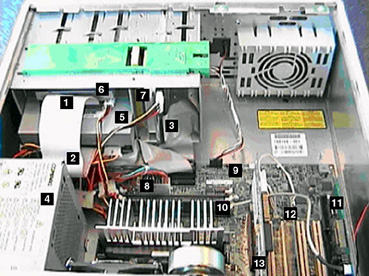
Components inside the system unit
See if you can identify the components that are numbered in the photo above:
- To identify components 1 – 7 do this interactive matching exercise.
- To identify components 8 –13 do this interactive matching exercise.
If you prefer, you can download a print version (.doc 89 KB) of these exercises.
Terms used in specifications of components
See if you know the meanings of some terms you might come across when investigating specifications of components by doing this matching exercise (.doc 29 KB).
Planning an installation
Your client has asked you to install a new 80 Gb hard drive and to keep the existing 10 Gb drive for data storage. There is a CD writer installed as the secondary master.
Prior to installation, plan how your new drives are to be installed by completing this table (.doc 28 KB)